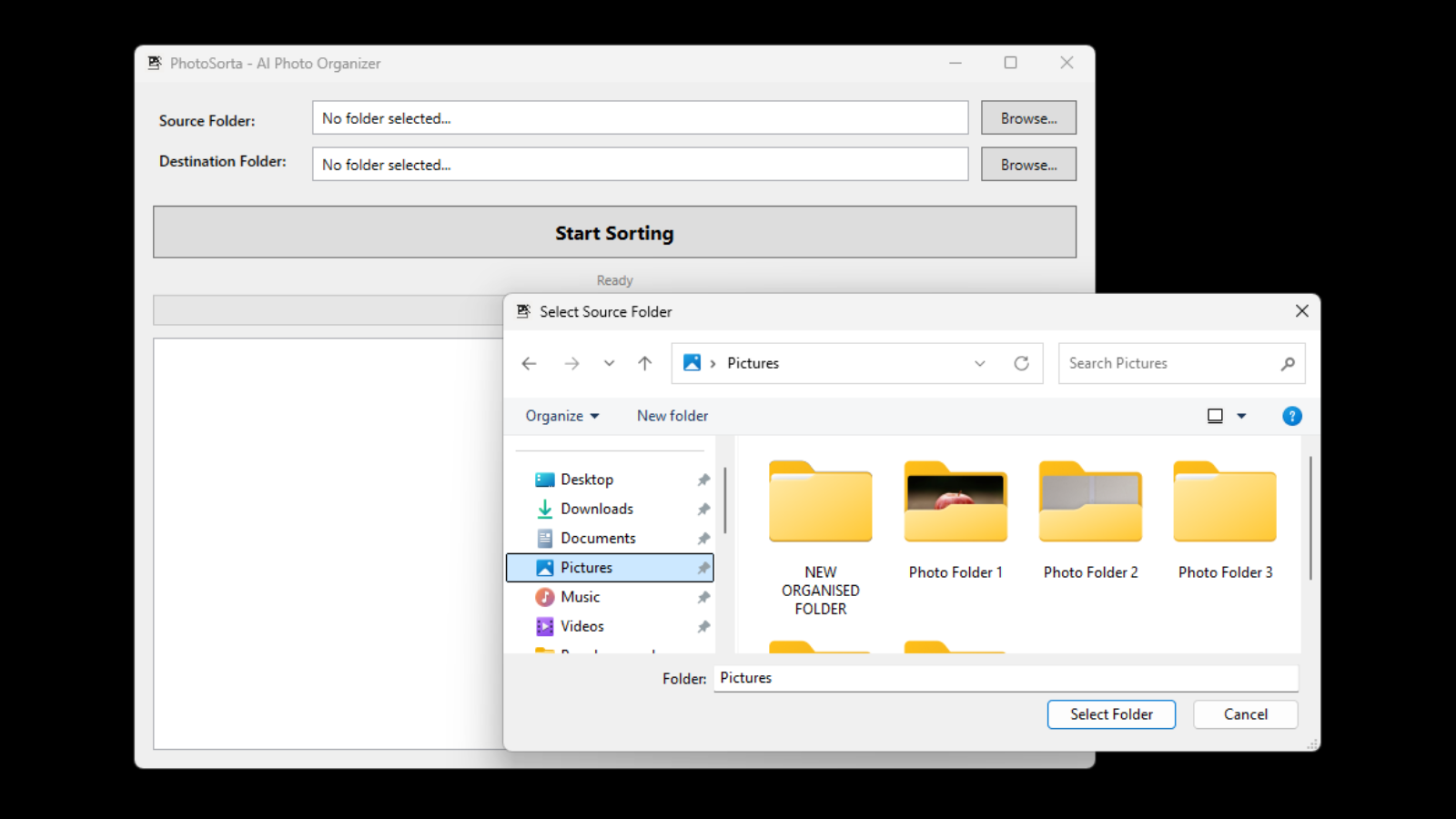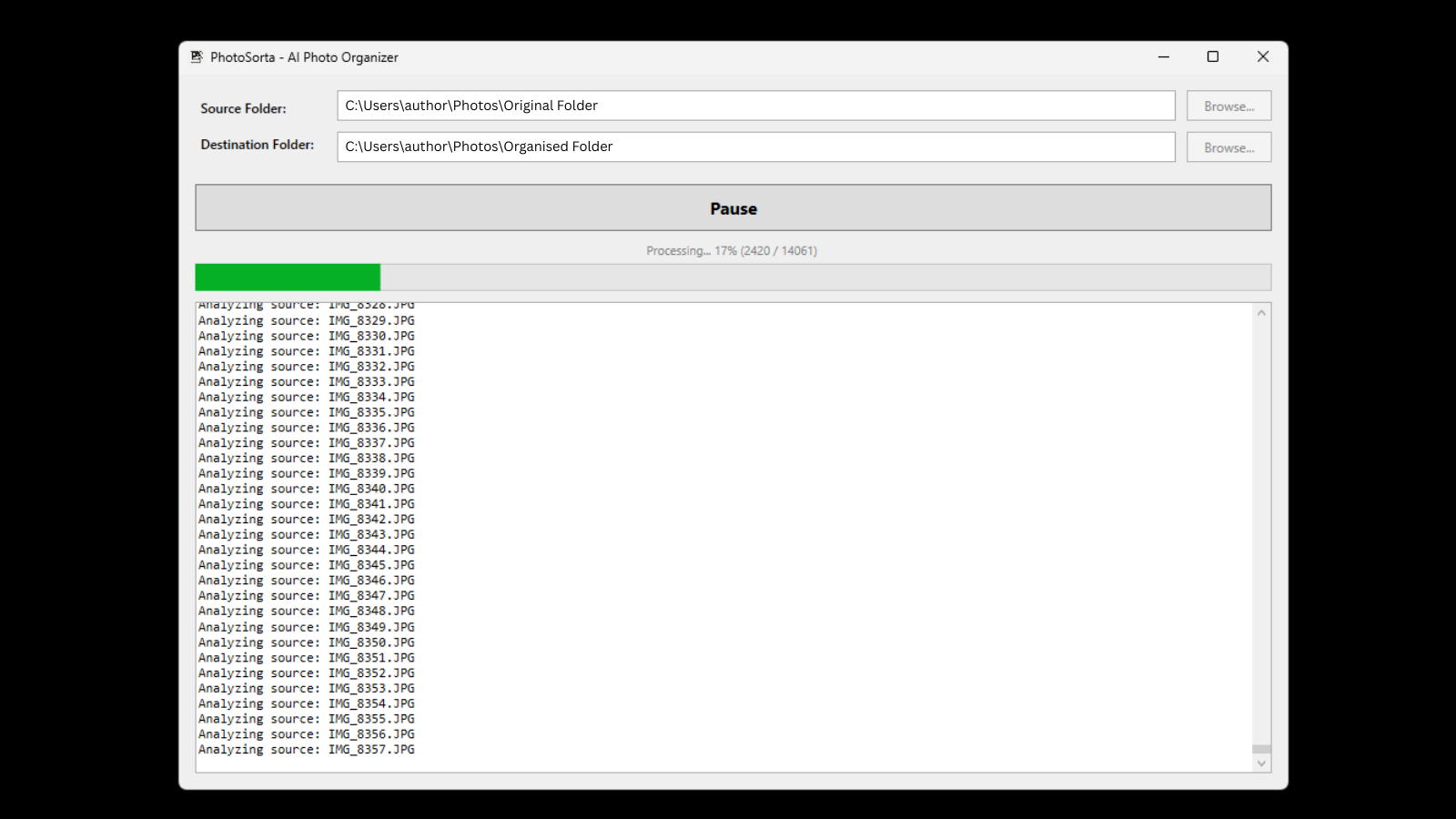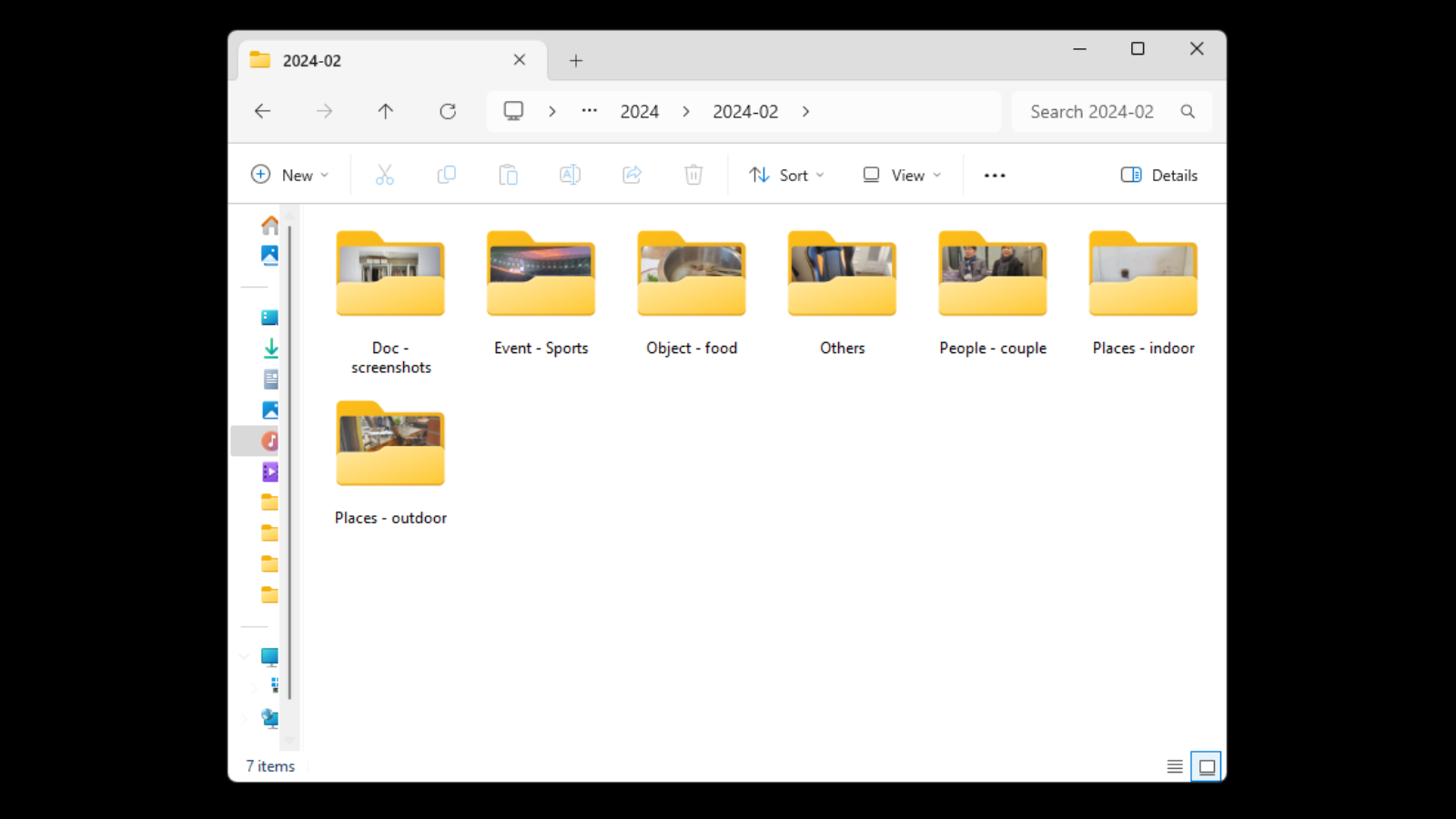Features You'll Love
100% Offline & Private
No internet required. Your photos are processed locally on your PC and are never uploaded to the cloud, ensuring complete privacy.
Smart Categorization
PhotoSorta uses AI to automatically organize photos based on top-level categories like people, animals, and outdoor scenes.
Duplicate Deletion
Find and safely remove exact duplicate photos to free up gigabytes of space.
How It Works
Available for Windows Users
PhotoSorta is a native application designed for Windows 10 & 11. Coming soon for MacOS.
Frequently Asked Questions
How many photos can PhotoSorta handle?
PhotoSorta can sort as many photos as you need, whether it's hundreds or thousands of image files.
How will it organise the photos?
It first organizes your photos into time-based folders (Year, followed by Year-Month), then classifies them into the following categories:
- People (Group)
- People (Couple)
- People (Single)
- Animals (Pets)
- Animals (Wildlife)
- Food
- Plants
- Vehicles
- Scene (Outdoor)
- Scene (Indoor)
- Documents
How accurate is PhotoSorta in classifying photos?
Like any AI-based software, it's not perfect, but we are continually working to improve the model and plan to release regular updates to enhance its overall accuracy.
How does the duplicate detection work? Does it find visually similar photos?
Currently, the duplicate deletion feature identifies and removes exact duplicates based on their file data. This is the safest method to ensure no unique photos are accidentally removed. We are exploring visually similar photo detection for a future update.
What photo and video file formats are supported?
PhotoSorta is optimized for the most common image formats, including .JPG, .JPEG, .PNG, and .HEIC. At this time, video file organization is not supported.
Is there a risk of my photos getting deleted or corrupted?
The program is designed to leave your original photos untouched, with all classification and deduplication performed in a separate folder. However, we strongly recommend creating a backup as a precaution.
What are the minimum system requirements?
PhotoSorta is designed to be lightweight, but for the best experience, we recommend a Windows 10 or 11 PC with at least 8GB of RAM and a modern multi-core processor. The AI processing can be resource-intensive, so better hardware will result in faster sorting times.
Can I use PhotoSorta to organize photos on an external hard drive or a network drive (NAS)?
Yes! You can select a source folder on any drive that Windows can access, including external USB drives. For network drives (NAS), performance may vary depending on your network speed, but it is generally supported.
What happens if I'm not happy with the sorting? Can I undo the process?
Since PhotoSorta copies files to a new destination folder, "undoing" is as simple as deleting the newly created sorted folder. Your original photos remain exactly where they were, untouched.
I have feedback or a question. How can I reach out?
Please send your message to [email protected]. We’ll aim to get back to you as soon as possible.